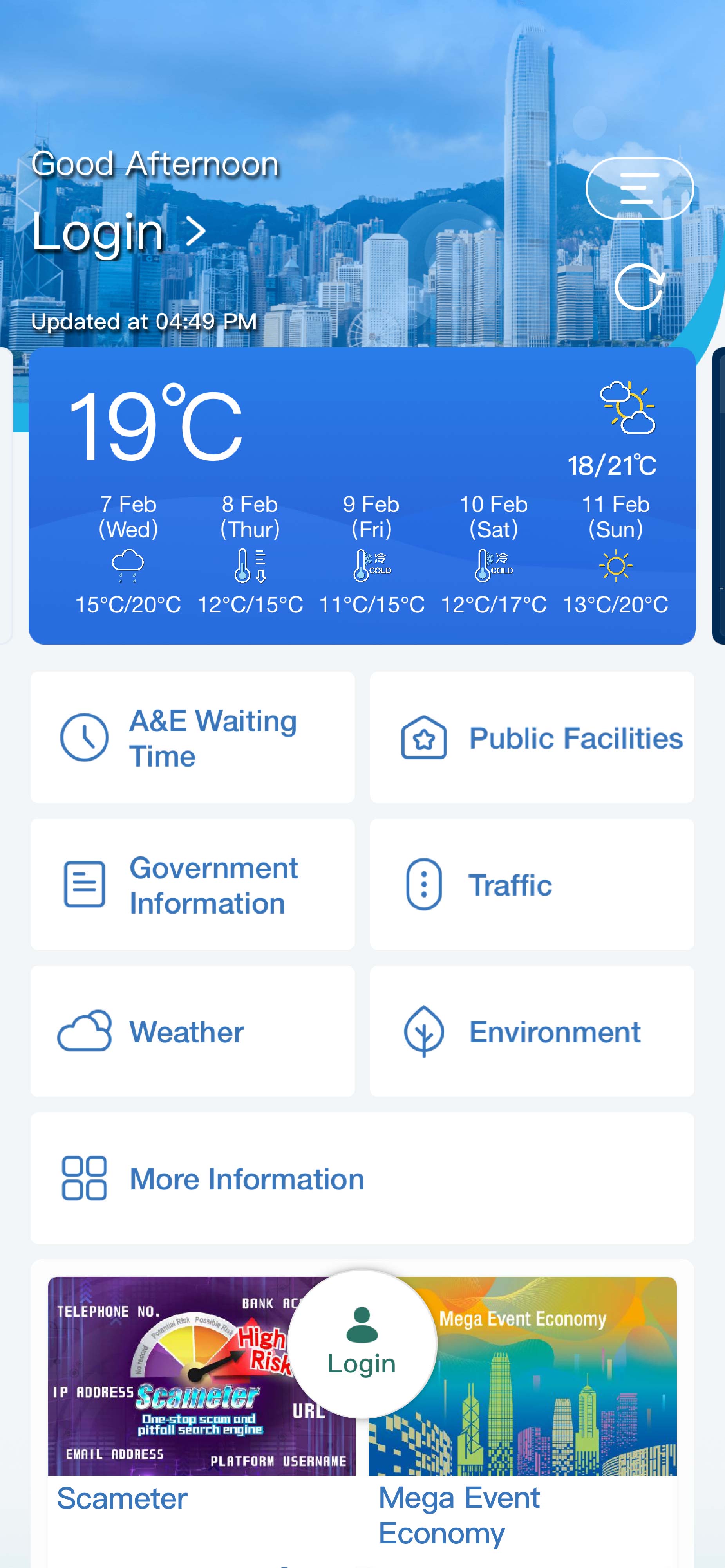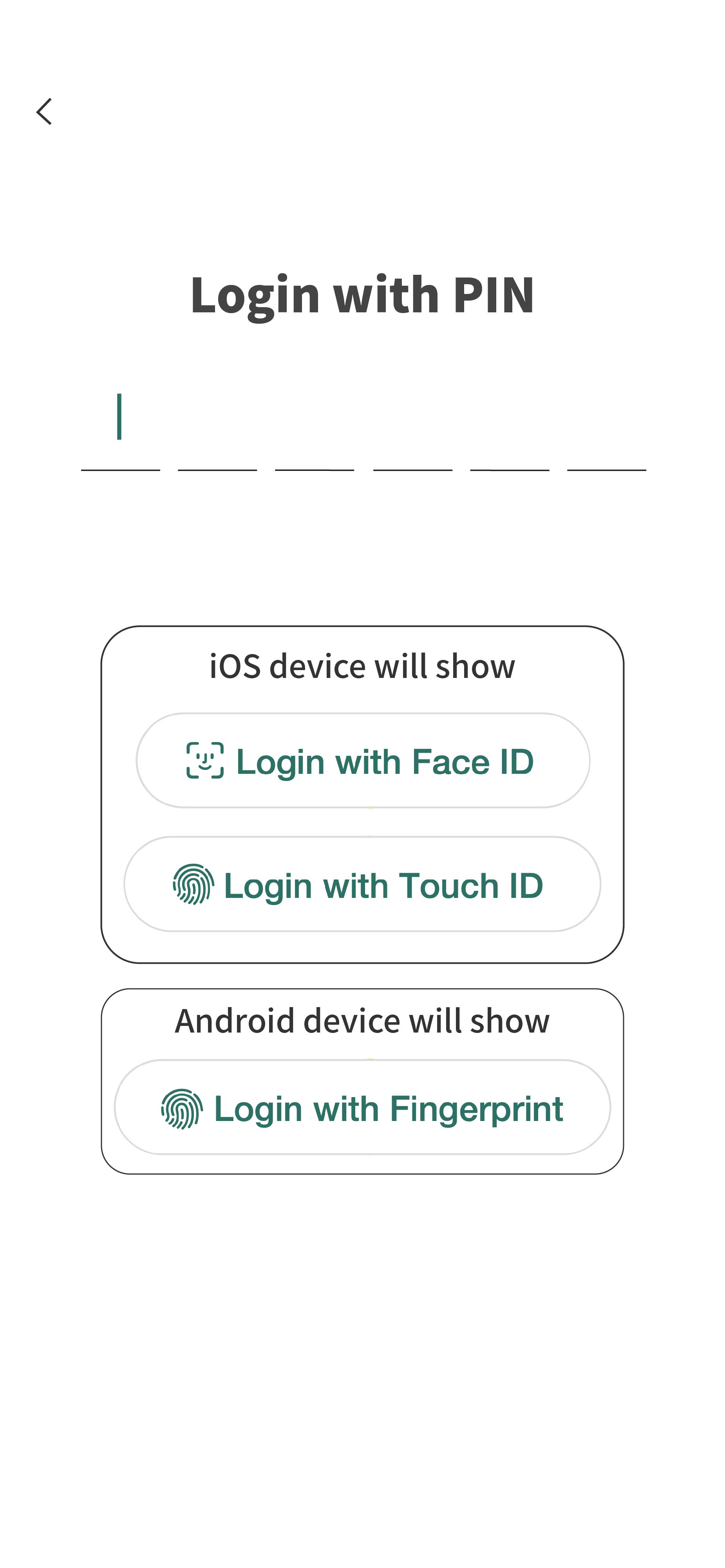"iAM Smart" Mobile App
- "iAM Smart" Home Page
- "iAM Smart" Login Function
- "iAM Smart" Online Services
- "iAM Smart" Menu Details
- "iAM Smart" e-ME Profile
- "iAM Smart" Account Information
"iAM Smart" Home Page
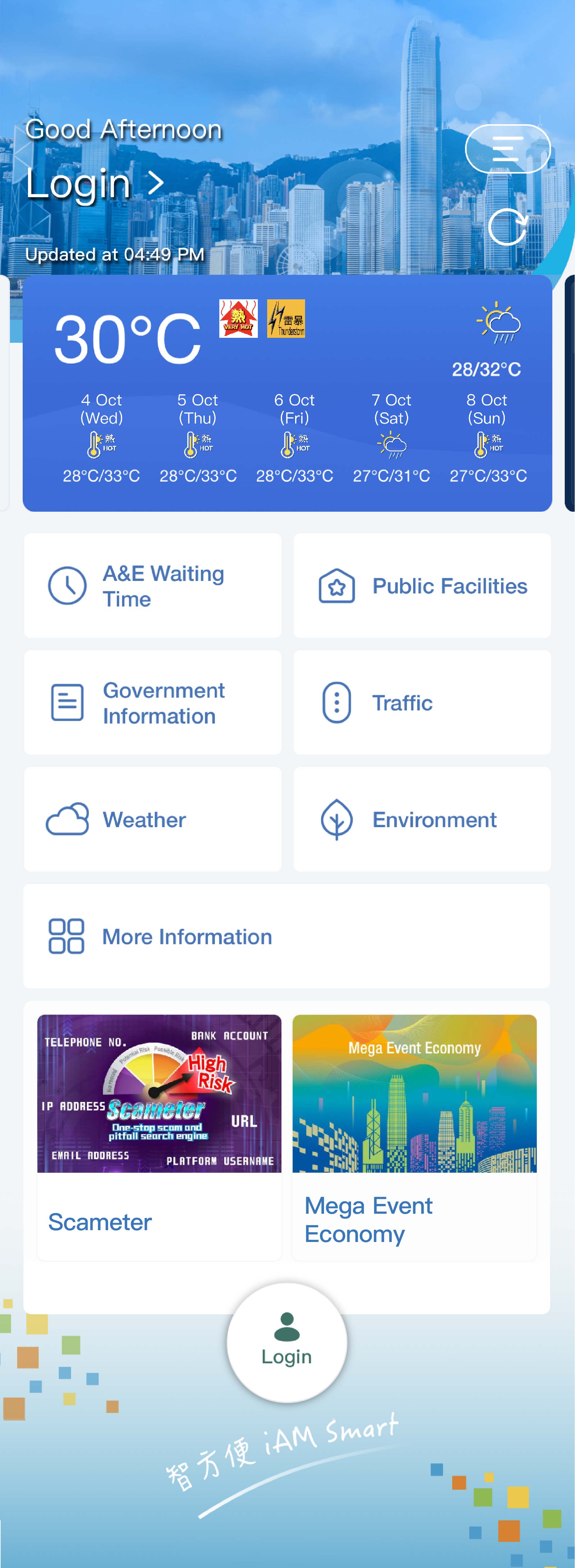




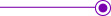

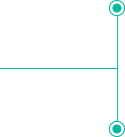
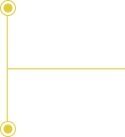
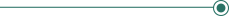
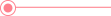
Citizens can browse various kinds of practical daily information including local real-time weather, traffic conditions, government information, locations of public facilities, Accident and Emergency Department waiting time, etc, by opening the "iAM Smart" mobile app. Those who have not yet registered for "iAM Smart" can also access such information upon downloading and installing the mobile app.
"More Information" provides external website links, including "Scameter" by the Hong Kong Police Force, "Centralized AED registry for emergency" by the Fire Services Department, "Interactive Employment Service" by the Labour Department, "HKeMobility" by the Transport Department and "Cross-boundary Public Services", etc.
"iAM Smart" Login Function
Users can log in to "iAM Smart" using the biometric authentication function on their mobile phones, including Face ID or Touch ID for iOS and fingerprint recognition for Android. Users can also choose to log in using a PIN after they have verified their email addresses. Although the biometric authentication is set as the default login method upon the initial login, users can change the login method at any time when logging thereafter.
"iAM Smart" Online Services
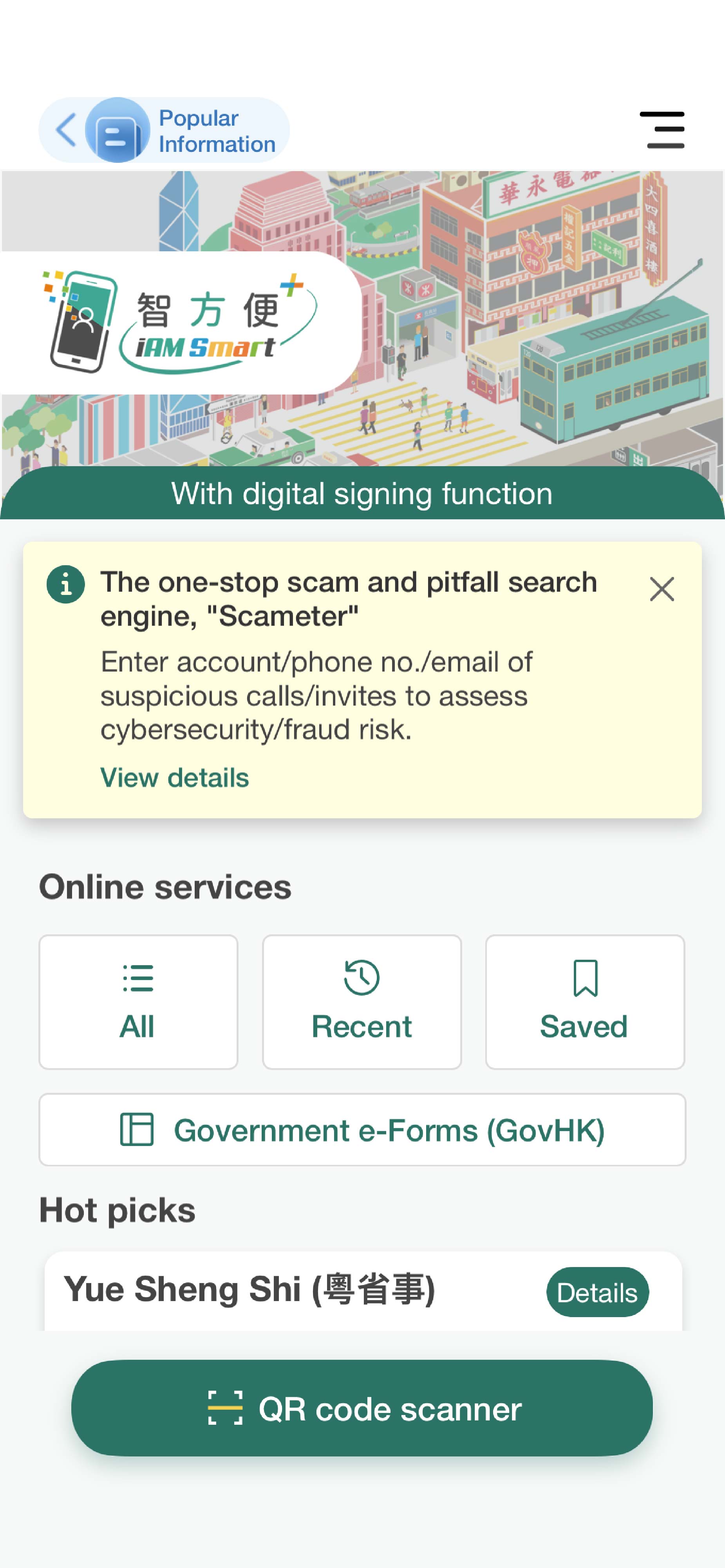




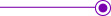
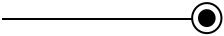



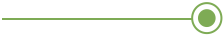
The "iAM Smart" online services main page allows users to search for and access online services that supported by "iAM Smart" from various government and public & private organisations. It also displays important messages and to-do item notifications for users. In addition, users can access the "iAM Smart" webpage to search for all government e-Forms supported by "iAM Smart".
"iAM Smart" Menu Details
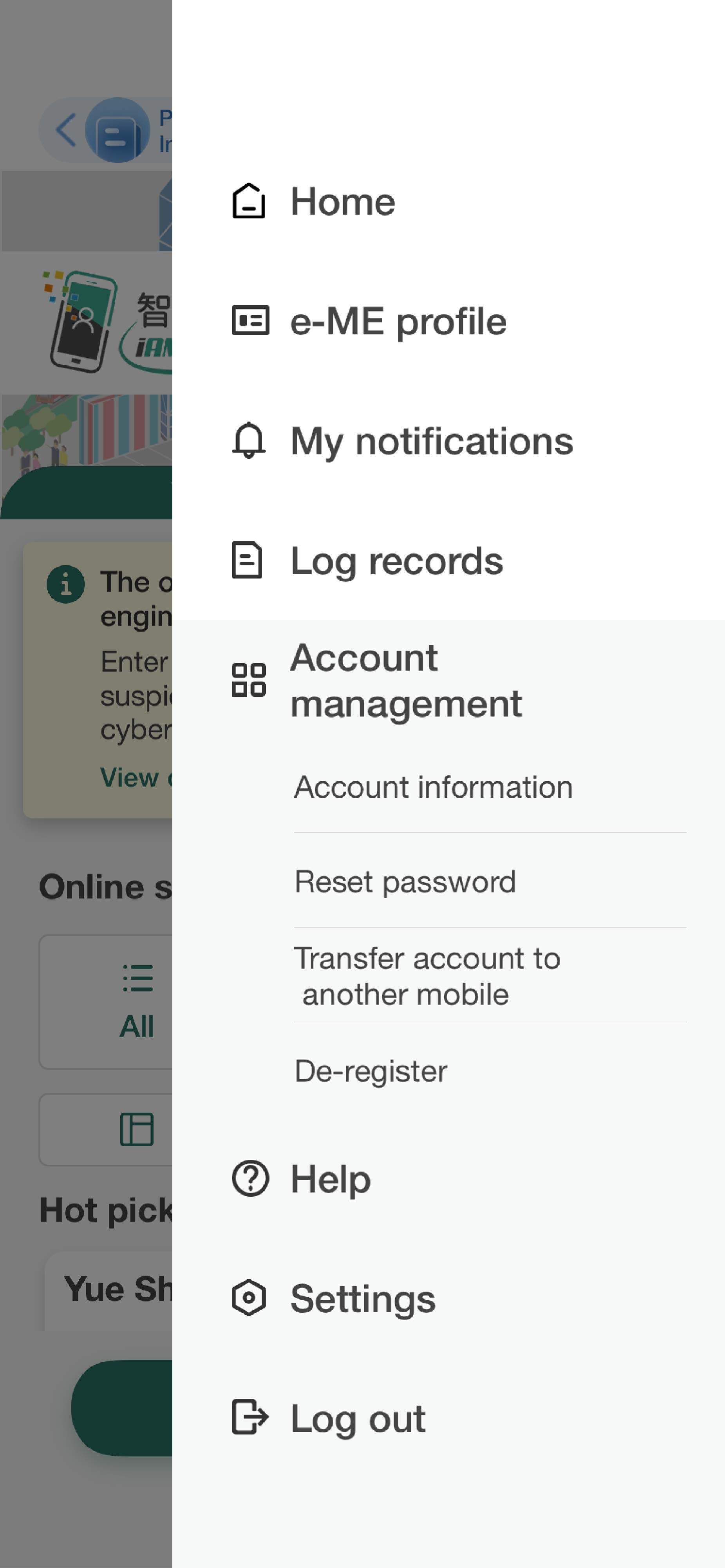
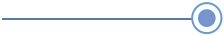

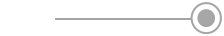



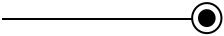
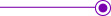
Users can manage their "iAM Smart" accounts, such as managing personal information within the "e-ME" Form Filling function, viewing log records for the past 90 days, checking notifications, resetting passwords, and transferring account to another mobile phone, etc.
For detailed information on "Transfer account to another mobile phone", please click here to refer to the "Frequently Asked Questions".
Besides logging out manually, the system will automatically log out if users do not use the mobile application for a certain period of time after logging in to protect their personal privacy.
"iAM Smart" e-ME Profile
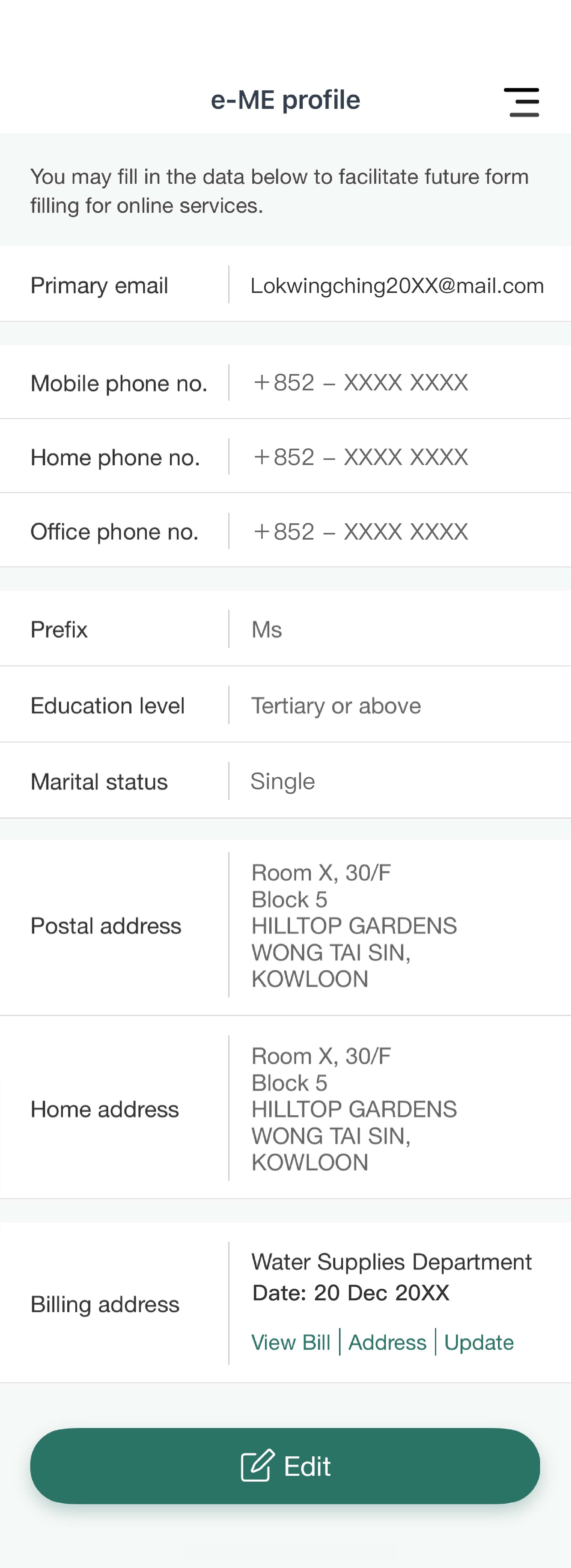


Users can edit their personal information in the "e-ME profile" section to facilitate automatic filling of online forms. Users can also authorize "iAM Smart" to retrieve the billing address, including electronic bills (in PDF format) and related information (such as billing date, bill owner name, service address, correspondence address, etc.), for the address proof purpose.
When online forms request users for submitting their personal information or address proof, users can choose to provide relevant information automatically by using the "e-ME" Form Filling function, without the need to fill in or upload the information.
"iAM Smart" Account Information
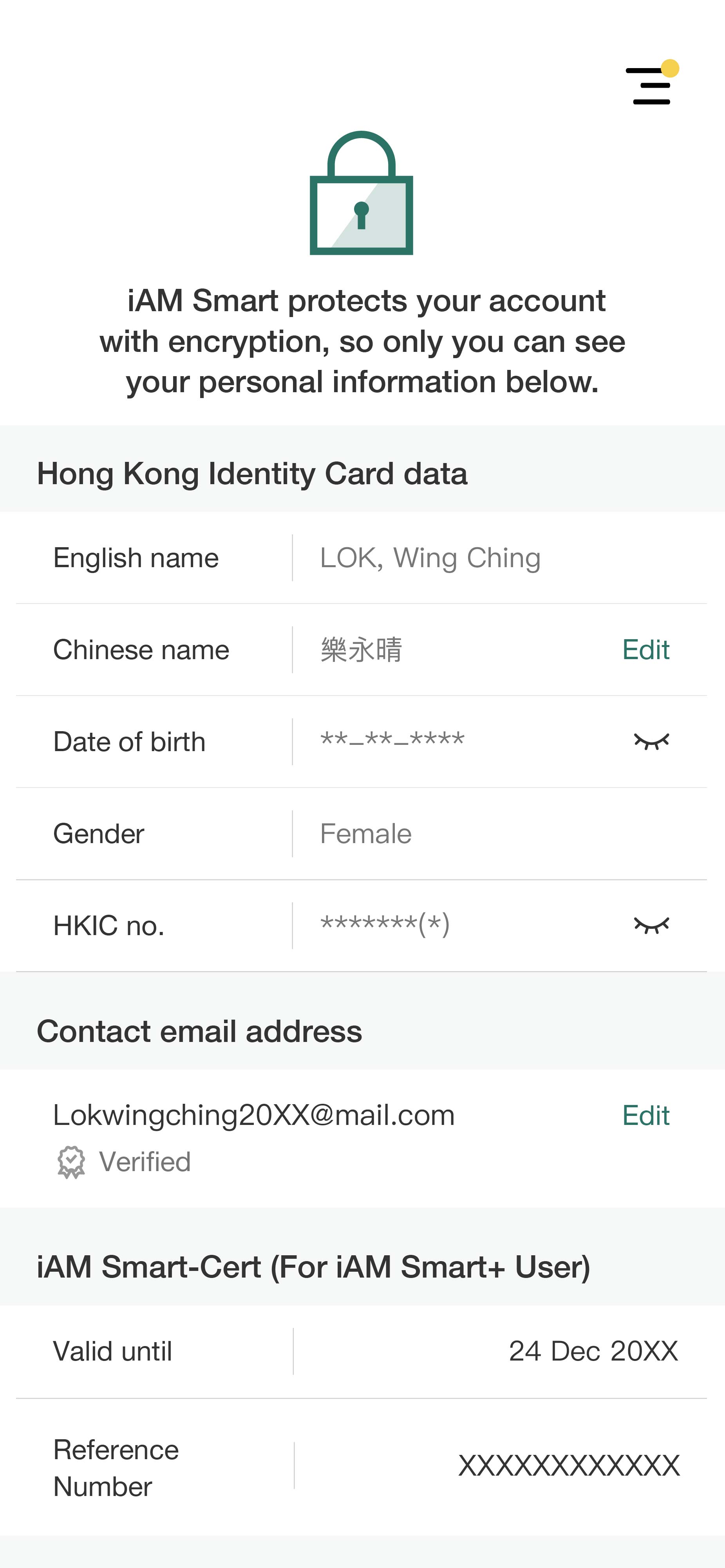



Users can edit their account information for facilitating automatic filling of online forms and email address for receiving messages from "iAM Smart". Users can also check the validity date and reference number of their digital certificate.
For detailed information on "Renewing for iAM Smart-Cert", please click here to refer to the "Frequently Asked Questions".
For detailed information on "Confirming that my iAM Smart-Cert renewal is completed", please click here to refer to the "Frequently Asked Questions".